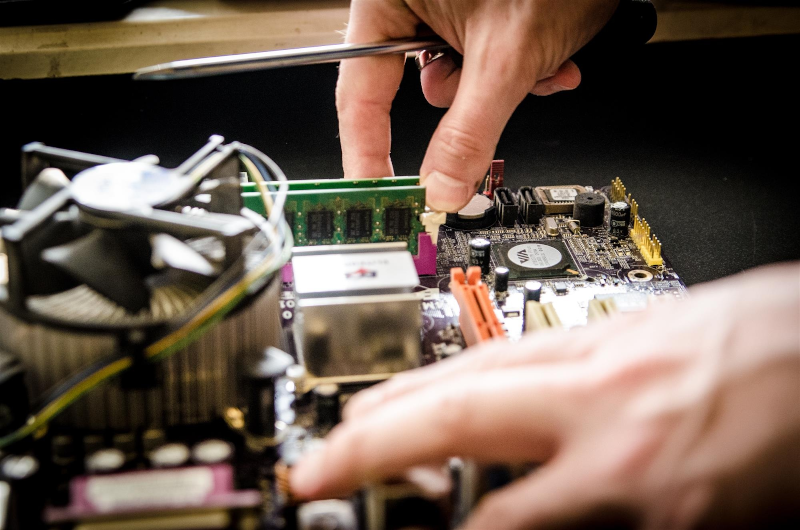
Are you in the market for a new server? If so, you'll want to know if a core CPU or Intel Xeon motherboard is better for you. Learn more here.
Is it time to replace your server? You rely on your server to manage network requests, fulfill client requests, and store critical data. When the server motherboard goes down, so does the whole system.
When it's on the fritz, you'll know. The server program stops reliably recognizing hardware. The system overheats, processing slows down, and critical programs crash—which forces you to reboot the whole machine.
Near the end of a server's five-year lifespan, it's smart to plan for a new one.
In your research, you've probably discovered two types of Intel processors dominate the server motherboard market: the Intel Core CPU line and Intel Xeon line. In this guide, discover how the options differ. Then, learn which type of server motherboard is right for you.
Intel Server Processors and Motherboards: Overview
Before diving in, let's clarify some key terms. This way, you'll understand whether you want Intel server processors and motherboards, or if you need a different product.
Server
Servers are unique among computer programs.
Each server is a physical or virtual machine that provides a service to other computer programs. Those programs are clients. A computer network is two or more interconnected client and server programs.
Clients make requests, and servers manage and fulfill those requests.
The term "server" can refer to the program, the machine, and the physical computer hardware that the program runs on. All servers, including virtualized servers, utilize the same hardware components. Two of these components are motherboards and processors.
Motherboard
The motherboard is the primary printed circuit board in a computing system. A motherboard holds different physical hardware components, including Random Access Memory (RAM) and one or more processors. Often, the processor is a Central Processing Unit (CPU).
Motherboards are akin to a jigsaw puzzle. They hold physical components together in a way that enables communication and the simultaneous function of each piece. A motherboard with two or more CPUs facilitates multitasking and heavy data processing.
Many motherboard names reflect the type of processor it incorporates. So, an Intel Xeon Scaleable Server Motherboard incorporates a processor from the Intel Xeon line.
Processor, CPU
The processor is an electronic circuit integrated with the motherboard. This physical piece of hardware receives instructions from computer programs, then executes functions. The server (program) instructs the processor to run calculations in order to execute various tasks.
In many cases, the term "processor" and "CPU" refer to the same component. But, a graphics processing unit (GPU) is also a processor.
A CPU can execute a wide range of tasks. A GPU solely renders high-resolution images and videos.
Advanced CPUs: Dual-Core, Quad-Core, Superscalar
A computer chip is a central processing unit (CPU). A CPU may have a single processing core. But, it may also have two or more processing cores.
Dual-core processors can execute a single function faster than quad-core processors. But quad-core CPUs can multitask more efficiently. Specialized multi-core processing chips have thousands of cores.
Advanced CPUs utilize multiple cores and other features to solve problems that plague typical processors. Conventional CPU designs cannot handle a high volume of simultaneous instructions from programs. When they try, they face bottlenecks and errors from poor synchronization.
In addition to multi-core processing, advanced CPUs can make predictions. Then, they act on those predictions. These CPUs can alter the paths they use to execute any given instruction, which pre-empts likely bottlenecks.
Advanced CPU designs also implement instruction pipelining. Instruction pipelining lets a processor run multiple sets of instructions in parallel, instead of one after another. This increases the CPU's throughput.
Server Motherboards vs. Workstation Motherboards
Servers and workstations have different purposes. So, their motherboards have different features.
Servers manage and fulfill the requests of client programs on a network. PC workstations are individual, high-performance personal computers. Most workstation processors run high-end applications, typically to analyze data and render designs.
The typical desktop motherboard has one CPU. Server motherboards have at least two. This is because multitasking is more critical for servers.
What is an Intel Core CPU?
Intel Core is a line of mid-to-high-end processors. Intel first launched the Intel Core line in 2006. Now, the Intel Core line encompasses five processor brands.
Each processor brand within the Core line has a different degree of total processing power. And each brand sits in a different price bracket.
Intel developed Core processors for laptops and desktop workstations. The line's unifying traits include:
- Advanced responsiveness
- High-performance connectivity
- State-of-the-art graphics rendering
Key Intel Core CPU Brand Processors
The Intel Core CPU line encompasses five processor brands. You can read Intel's overviews of each brand. These are:
- Intel Core i3
- Intel Core i5
- Intel Core i7
- Intel Core i9
- Intel Core X-Series
Each brand includes desktop and laptop units. The number associated with each brand indicates its relative processing power: it has one more core than its numerical name. So, an Intel Core i7 CPU has eight processors.
Intel developed the Core series for individual workstations. The company recommends i3 and i5 CPUs for everyday tasks, personal home computers, and small businesses. Intel Core CPUs i7 and higher can handle gaming, security, multitasking, and creative production.
The Intel Core X-Series is a subset of the i9 brand. It unlocks 18 cores.
What is an Intel Xeon?
Intel developed the Xeon line of processors specifically for heavy processing demands. Xeon's developers incorporated innovations like hyper-threading, which lets each core in a processor run parallel computations via microprocessors. As a result, these CPUs are suitable for:
- Data centers
- AI
- Machine Learning
- Cloud computing
- Predictive modeling
The Xeon Scalable processors are even more powerful. Xeon Scalable CPUs have an unparalleled capacity for storage, network, and security processes.
Key Intel Xeon Line Processors
The Intel Xeon line includes four CPU brands. One of those brands, Scalable, encompasses four CPU subsets. The processors in the Xeon lineup are:
- Intel Xeon E
- Intel Xeon W
- Intel Xeon D
- Intel Xeon Scalable Processors
Each brand in this line has one or two notable differentiators. The Xeon E servers are entry-level. The brand's processors have four to eight cores, and they're ideal for running data-driven business applications.
Intel equipped the Xeon W products with 11 Gen UHD graphics processors. This gives users' GPU an extra boost, which makes Xeon W motherboards particularly useful to designers and video editors.
Intel Xeon D systems succeed even if your power supply and physical space are constrained. These servers utilize a "system-on-chip" AI. It automatically chooses the quickest, most energy-efficient route to execute instructions.
Scalable Processors
Intel developed the Xeon Scalable processor brand for balance. Xeon Scalable CPUs incorporate open Intel architecture, AI acceleration, and advanced security capabilities. The four Intel Xeon Scalable options are:
- Intel Xeon Bronze
- Intel Xeon Silver
- Intel Xeon Gold
- Intel Xeon Platinum
The Xeon Scalable CPUs offer Intel's highest performance computing. This line can handle the most demanding server workloads.
Server Motherboard Traits and Specifications: What to Look For
Consider the nature of the server's work within your workstation. Then, consider that every server motherboard uses three components:
- Memory, to store data for easy retrieval
- CPU, to run calculations that fulfill client requests
- Chipset, which controls memory and communications
Each of these elements is vital. But, the significance of the impact of each piece on your workflow will vary, depending on what you're doing.
Memory
You can measure a motherboard's memory, called RAM, in gigabytes (GB).
RAM holds and stores data before the CPU processes it. This is akin to "working memory"—that is, information the computer is actively using as it processes requests. If the motherboard receives more requests than the RAM can hold, RAM becomes a bottleneck that slows your processes down.
CPU Cache
The CPU cache is a small memory storage unit that solely serves the processor. While RAM is a separate component from the processor on the motherboard, the CPU cache is integrated into the processor itself.
The processor can access cached data faster than it can access data from RAM. A processor expends the least energy accessing data from an L1 cache. Retrieving data from L2 and L3 caches requires slightly more energy, but it's still fast.
Cache capacity varies widely. Intel Core i3 caches store 10 MB of data. Intel Xeon Scalable Platinum processors' caches have a 48 MB capacity.
Error Checking and Correction (ECC)
EEC improves the quality of stored data. It detects and corrects memory errors. This mitigates the risk of data degradation and corruption.
Intel Xeon server motherboards are compatible with ECC memory. But, Intel Core products are not.
Processor (CPU) Power, Clock Speed
Engineers measure CPU power in MIPS. MIPS tells you how many instructions the unit can process per second, in million-instruction units. The higher the MIPS, the more files the processor can execute simultaneously, which is critical for the multitasking inherent to a server's work.
You can also measure CPU power in GHz. GHz is a measure of frequency. For CPUs, it measures how frequently the processor cycles each second.
Every cycle is an event that starts with an oscillator's pulse. The pulse triggers transistors—the building blocks of every CPU core—to make calculations. It takes many calculations to execute a single instruction; a cycle may execute many instructions, or only a fraction of one.
CPUs prompt billions of cycles every second. Processing speed, in GHz, tells you how many billions of cycles the CPU generates per second. Intel labels this metric "clock speed."
Processor Base Frequency vs Max Turbo Frequency
Intel labels the default rate of cycle generation "processor base frequency." Max Turbo Frequency is an accelerated cycle rate. All brands in both the Intel Core and Intel Xeon lines of processors can automatically engage Turbo Boost Technology.
Turbo Boost Technology maximizes clock speed temporarily to process heavy loads. CPUs will not increase speed to the point that the machine risks overheating. When you reach a point where accelerating requires more power than the CPU's designed for, it automatically decelerates to cool.
Clock speed is a factor in processing speed. But, the chip's efficiency the CPU's total number of cores are equally significant variables.
Efficiency (Chip)
A chipset, or chip, facilitates and regulates communication and instruction execution tasks among different motherboard components.
Intel's system-on-chip (SoC) chipset options integrate AI into a server motherboard. AI chips optimize electrical and processing routes to keep computation cost-effective—regardless of scale. Optimal routing also increases your processing speed.
Other Server Motherboard Elements
In theory, you want the server motherboard with the:
- Greatest processing power
- Fastest clock speed
- Largest memory
- Most efficient energy use
But, in practice, you'll weigh the value of those benefits against potential tradeoffs. For example, the most energy-efficient server motherboards have a significantly lower Max Turbo Frequency than their high-energy peers. And, of course, higher-quality products typically come at a higher price.
Graphics Card, GPU
Likewise, different motherboards have different graphics processing capabilities. If you need to render high-resolution video or imagery professionally, consider Intel Core products over Xeon.
Intel integrated a discrete graphics processor (UHD Graphics) into every Intel Core CPU. In contrast, the Intel Xeon D is the only Xeon brand that incorporates UHD.
If you choose an Intel Xeon motherboard, you'll have to purchase a graphics card separately.
Intel Core CPU vs. Intel Xeon: Specifications Comparisons
Once you know which features to prioritize, explore each product's specifications.
Intel publishes comparison charts for each processor in its Core CPU and Xeon lines. This is the comparison chart for Intel Core laptop processors. Then, here's the chart comparing Intel Core desktop CPUs.
Intel Xeon processors vary more from one to the next. So, Intel published separate comparison charts for each brand within the Xeon line.
Verdict: Will Intel Xeon or Intel Core Run Your Next Workstation?
Workstations are networked computer terminals. Each workstation is the central site of some individual, professional work. PC Magazine categorizes five types of workstations:
- Desktop workstation
- Tower
- Gaming
- Small Form Factor (SFF)
- Desktop replacement workstation (laptop)
Desktop workstations and towers typically use processors from the Intel Xeon line. In contrast, SFF, gaming, and laptop workstations use Intel Core processors.
Who Gets the Most Out of Intel Core Workstation Processors?
Many DevOps professionals choose Intel Core i7 or i9 workstations. They like the portability of a laptop as they travel to fix on-site problems. And the Intel Core series' high memory capacity is vital to running virtual machines.
Unlike other professionals, DevOps don't typically benefit much from maximal processing power.
Graphic designers and video editors are split between the two lines.
Those who prefer Intel Core tend to use After Effects and Photoshop more than other programs. In a head-to-head test, Core processors performed better with those specific applications than Xeon CPUs. But, Xeon beat Core when it came to heavier video editing software.
Who Should Choose Intel Xeon Workstations?
Intel Xeon motherboards have more processing power overall. Some Xeon brands also incorporate ECC to improve data quality, and some utilize AI to increase efficiency.
Servers that continually process client requests need raw power. As do servers that work with huge volumes of data. So, the people who most benefit from Intel Xeon processors' hyper-threading capacity and multi-core CPUs are:
- SaaS companies
- Web hosting companies
- High-volume sales teams
- Data scientists and analysts
Esited: Servers That Suit Your Needs
The Intel Core CPU thrives in laptops and home PCs. Intel Xeon processors excel with heavy data applications. At Esited, discover the right servers for your computational work.
Discover server hosting with unlimited bandwidth. Or, try a budget-friendly VPS cloud server for your site.
Our specialists can help you choose from a range of dedicated Intel Xeon systems. Each server comes with the security, performance, and administrative control you want to scale your projects. Contact us today for a free consultation.

 Blueprint to Success: Your Guide to Launching a Successful THCa Business ...
Blueprint to Success: Your Guide to Launching a Successful THCa Business ...  Expansion Plans Unlocked! Tips for Small Business Owners ...
Expansion Plans Unlocked! Tips for Small Business Owners ...  How to boost your sales and Customer Retention. ...
How to boost your sales and Customer Retention. ...